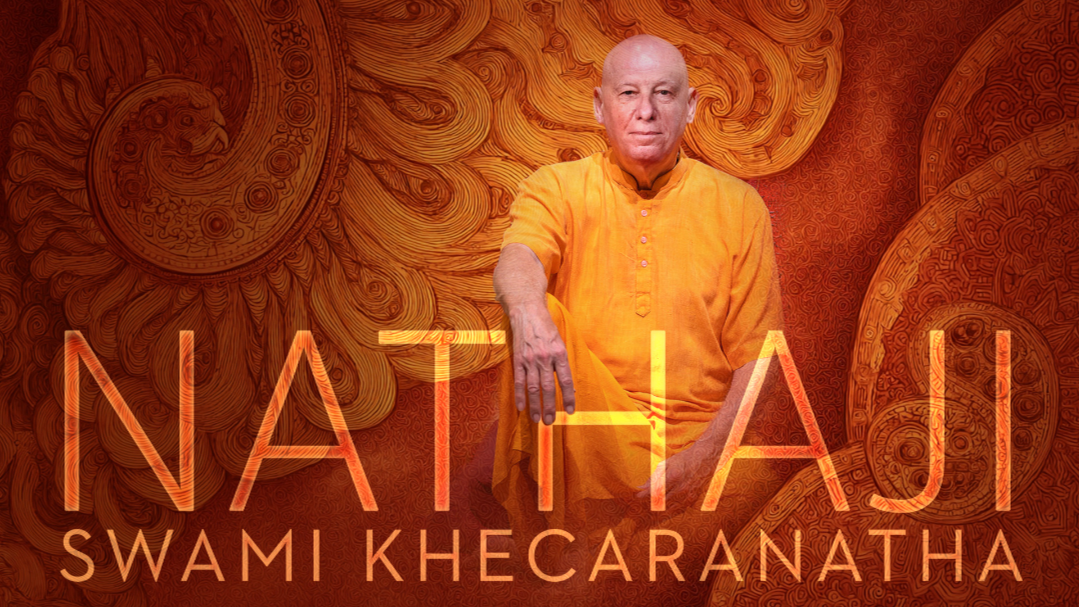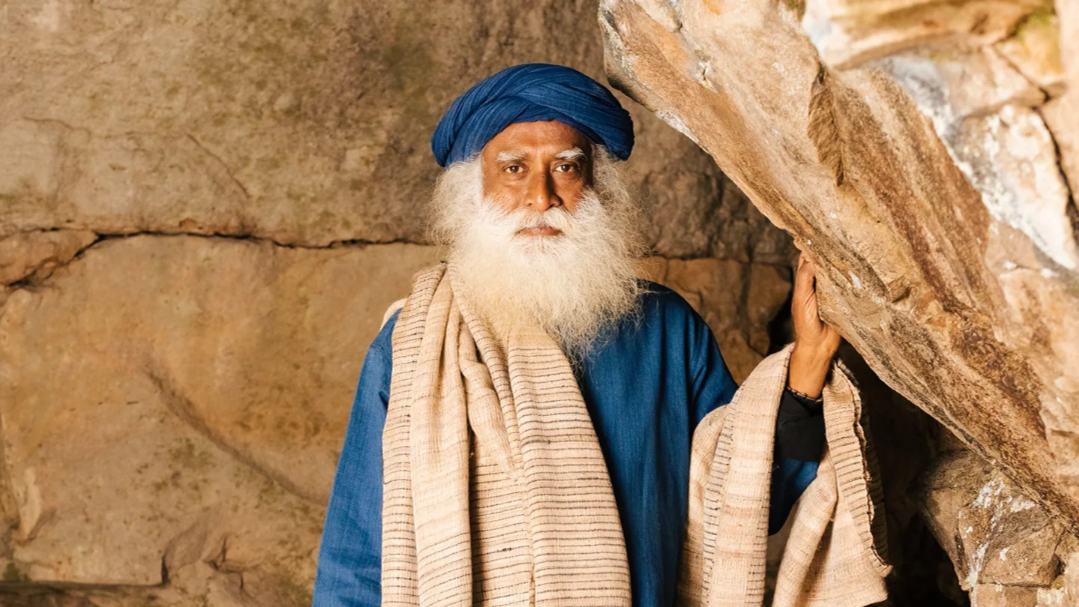Infused with clarity, presence, and SEO wisdom so your offering can find the people who are meant to be there.
Creating your event on BrightStar is simple. Each step is an invitation to bring your offering into form with intention — not rushing, not forcing — just aligning the inner purpose with the outer expression.
This guide will help your event shine clearly in the world and be discovered by the community that’s already looking for you.
Step 1: Event Name & Hero Image
The name of your event is the doorway your audience walks through. When it’s clear and grounded, people recognize themselves in it instantly. Search engines and AI systems also understand it more easily, helping your event appear when someone is looking for exactly what you’re offering.
Choosing an SEO-Friendly, Conscious Event Name
Lead with what the experience actually is.
People search for familiar modalities, not poetic metaphors.
Examples:
- Sound Bath Meditation
- Ecstatic Dance
- Kirtan Concert
- Breathwork Journey
Optionally add the facilitator’s name.
This builds trust and discoverability.
- Sound Bath Meditation with Maya Luna
Include your city if helpful.
This anchors your event in time and place — something search engines love.
- Ecstatic Dance – Portland
Avoid overly abstract titles.
Mystical names are beautiful, but clarity is a form of compassion.
You can always add poetry in the description.
Keep it natural.
No need to cram keywords. Presence communicates more than force.
Hero Image
Choose an image that feels true — warm, human, sincere. The BrightStar community resonates with authenticity more than polish.
SEO Tip: Give your image a clear filename before uploading.
Search engines read it.
Examples:
- brightstar-sound-bath-event-creation-guide.jpg
- brightstar-ecstatic-dance-event-tutorial.jpg
This small detail helps your event surface in Google, AI search, and BrightStar’s internal search.
Step 2: Date, Time & Location
Add when and where your event will unfold.
If it’s online, simply choose “Online Event.”
Clarity here helps people — and search engines — connect the right seeker with the right offering.
Step 3: Event Description (Warm + SEO Smart)
Your description is where your presence meets your audience.
It’s your chance to let people feel the energy of the experience while also giving search engines enough clarity to guide the right visitors to you.
A simple, heart-centered structure:
1. Begin with what the event is
Use the modality in the first sentence:
“Join us for a restorative sound bath meditation…”
“This guided breathwork journey will support emotional release…”
This single choice dramatically improves search visibility.
2. Share who it’s for
Let your words be an open door.
“Perfect for beginners…”
“Ideal for those seeking grounding, connection, or clarity…”
3. Offer facilitator credibility (gently)
Not as ego — as reassurance.
“Led by certified breathwork practitioner…”
“Facilitated by internationally loved mantra artists…”
4. Include practical details
What to bring, what to expect, the energy level, duration.
5. Close with an invitation
Soft, welcoming, human.
“Join us with an open heart.”
“We look forward to sharing this experience with you.”
Step 4: Tickets
Create your ticket options.
Keep names simple and recognizable so people — and search engines — understand them instantly:
- General Admission
- Early Bird
- VIP Experience
Simplicity is not just clarity — it’s kindness.
Step 5: Elevate Premium Tools
If you want to expand your event’s reach, you can activate Elevate — a suite of optional features designed to help more of the right people discover your event.
These tools can often generate 10–20% more ticket sales with no extra effort, allowing you to stay focused on your actual work: serving, teaching, holding space.
Features include:
- Automated Affiliates
- Abandoned Cart Recovery
- Assigned Seating
- Mobile Ticket Distribution (QR code based)
Choose whichever feels aligned.
Step 6: Preview & Publish
Before publishing, take a breath and look through your event page.
Does the name feel aligned?
Does the description feel true?
Does the image reflect the energy you want to convey?
When it feels steady, click Publish.
Your offering is now in the world, ready to meet the people it was meant for.
Coming Soon: Built-In AI Guidance
BrightStar is developing an integrated AI assistant that will help you:
- generate SEO-friendly titles
- write warm, aligned descriptions
- choose effective keywords
- optimize your images
- maximize visibility and conversions
Until then, this guide is your steady companion.
Frequently Asked Questions (FAQ)
A heart-centered, SEO-friendly guide for event creators on BrightStar
1. What makes a good event name for SEO?
A strong event name is clear, grounded, and easy for both humans and search engines to understand. Lead with the main modality (Sound Bath Meditation, Ecstatic Dance, Kirtan Concert), optionally add the facilitator’s name, and include your city when helpful. Clarity is not just good SEO — it’s compassion for the people trying to find you.
2. Can I change my event title later?
Yes. You can refine your title at any time. If the energy of your event evolves or you receive better guidance, simply update it. Changing the title does not harm SEO — in fact, it often improves discoverability.
3. How do I choose the best hero image?
Choose an image that reflects the true feeling of your offering. Warm, human-centered images resonate most with the BrightStar community. For SEO, rename your image file before uploading (e.g., brightstar-sound-bath-event-guide.jpg) so Google and AI tools can understand it.
4. What should I include in my event description?
A simple, effective structure is:
- What the event is (modality in the first sentence)
- Who it’s for
- Facilitator credibility
- Practical details (duration, what to bring, energy level)
- A warm invitation
This serves both search engines and the human beings seeking your offering.
5. How long should my event description be?
There’s no required length. Most organizers use 2–4 short paragraphs, which is more than enough for SEO and perfect for readability. Focus on clarity and sincerity, not length.
6. Do keywords matter in my event description?
Yes — but only when used naturally. Write like you’re speaking to someone sitting across from you. Authentic language that clearly describes the experience is far more powerful than forced keywords.
7. What if I’m not sure what category my event belongs in?
Choose the category that best reflects the primary modality (e.g., Meditation, Sound Healing, Yoga, Dance, Conscious Music). If you’re unsure, choose the one most aligned with the core experience. You can change it at any time.
8. Does BrightStar support online events?
Yes. You can create in-person or online offerings. Just choose “Online Event” when selecting a location, and add any streaming details in the event description or confirmation message.
9. How do I know which ticket types to use?
Keep it simple. Most organizers use:
- General Admission
- Early Bird
- VIP Experience
Clear, recognizable ticket names help people purchase with confidence and improve SEO. If you need multiple tiers, just stay descriptive and grounded.
10. Do I need Elevate Premium Tools to be successful?
Not at all. Your event can thrive with or without them. Elevate simply adds automated support that many organizers find helpful — such as Abandoned Cart Recovery, Automated Affiliates, Assigned Seating, and mobile ticket distribution. Use only what feels aligned with your event.
11. Will BrightStar’s AI assistant help me create my listing?
Yes — coming soon. BrightStar is building a guided AI assistant that will help you:
- write your title
- craft your description
- optimize your keywords
- improve your images
- increase conversions
Until then, this guide and FAQ offer everything you need to create a strong, discoverable event page.
12. Can I preview my event before publishing?
Absolutely. The Preview page shows you exactly how your listing will look to attendees. Adjust anything that doesn’t feel aligned — the goal is resonance, not perfection.
13. Can I update my event after it’s published?
Yes. You can update your title, image, description, tickets, date, time, and settings at any time. BrightStar is designed to evolve with your event.
14. How important is SEO really?
SEO is simply the practice of being clear — clear with search engines, clear with AI tools, and clear with the people you want to reach. When your words reflect your true intention, discoverability becomes a natural outcome, not a struggle.