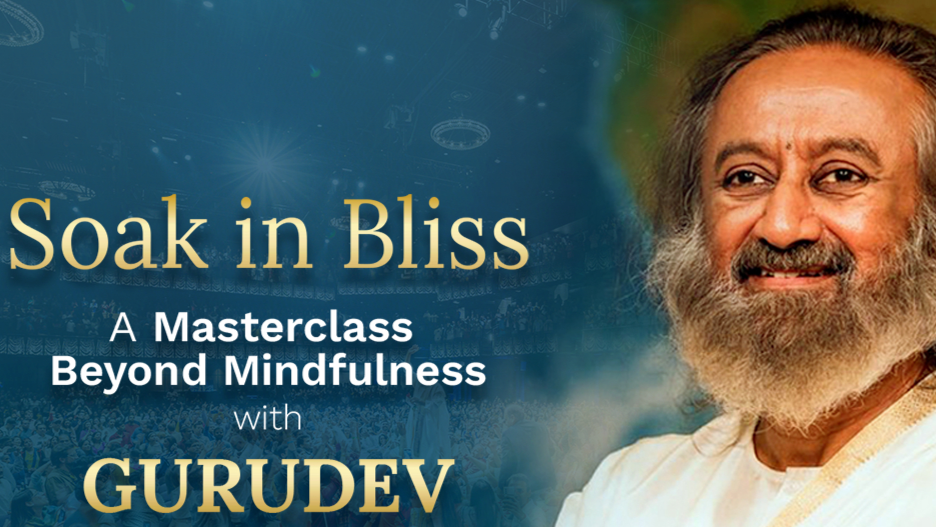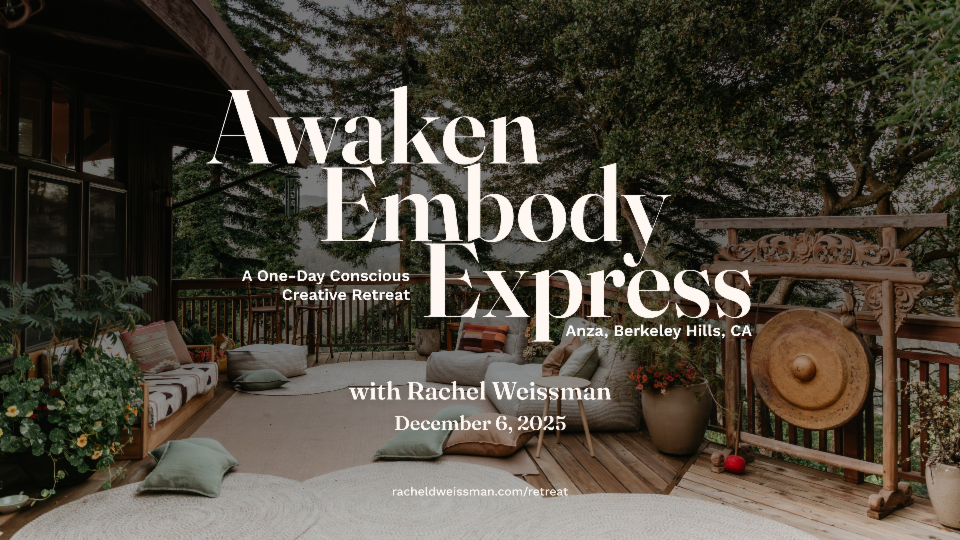As a spiritual event organizer, the last thing you want to worry about is payment processing. You’ve got the vision, the passion, and the message to share with the world—and BrightStar is here to help you make that vision a reality, seamlessly. That’s why we’ve partnered with Stripe, one of the world’s most trusted payment processors, to handle your ticket sales and payouts securely, quickly, and transparently. Whether you opt for a Stripe Standard Account or Stripe Express Account, both options allow you to manage your revenue with ease—giving you the freedom to focus on your event, not the paperwork.
Let’s walk through how you can get set up, what happens behind the scenes, and how to make sure your payments run smoothly, so you can focus on what matters most: your event and its impact.
✨ Why Use Stripe for Event Payments on BrightStar?
Stripe powers millions of businesses worldwide, including countless event organizers, for a simple reason: it works. Fast, secure, and fully integrated with BrightStar, Stripe ensures you get paid on time, every time. And it’s not just about receiving payments—it’s about accessing your funds quickly and seamlessly.
- Instant Setup: Get started in minutes with no developer required. You can easily set up Stripe Standard or Express accounts.
- Full Autonomy: Stripe gives you complete control over your account and payouts. No one touches your funds except you.
- Global Payments: Accept credit cards, Apple Pay, Google Pay, and more, from around the world.
- Advanced Security: Stripe is PCI-compliant and uses fraud-resistant technology to protect your money.
- Preferred Payment Methods: Stripe automatically presents preferred payment options based on your region, ensuring a smooth transaction experience for attendees across the globe.
- Buy Now, Pay Later (BNPL): Stripe offers BNPL options, making it easier for attendees to pay in installments, which increases ticket sales and accessibility to your events.
🕊️ Why Real-Time Access to Cash Flow is Essential for Event Organizers
When I spent 10 years as Snatam Kaur’s tour manager, I quickly recognized the crucial role that cash flow played in organizing a successful event—especially a tour. We could essentially crowd-fund the tour’s expenses through ticket sales, as long as we had access to the revenue stream before the event.
Unfortunately, most ticketing platforms don’t offer that level of flexibility. Many hold your funds until after the event has happened, which can delay critical payments for things like venue costs, transportation, and other logistical needs.
But with Stripe Standard Accounts on BrightStar, event vendors can access their funds in real-time—allowing you to pay your bills and handle other financial tasks without worrying about cash flow gaps. Stripe Express Accounts are also available as an option for those who prefer a more streamlined payout process, but they don’t offer the same instant access to funds.
The beauty of this? BrightStar’s fees, along with Stripe’s processing fees, are automatically deducted—no invoices, no extra paperwork. It’s all transparent, so you can focus on what really matters: creating an amazing experience for your attendees.
🔗 How to Connect Your Stripe Account to BrightStar
It’s as simple as 1-2-3. Here’s how to connect your Stripe account to BrightStar, whether you opt for a Standard or Express account:
- Create Your Event on BrightStar
When you create your first event on BrightStar, you’ll be prompted to connect your Stripe account. If you don’t have one yet, don’t worry—it’s quick to sign up! - Choose Your Stripe Account Type
- Stripe Standard Account: A fully-featured account that gives you instant access to funds in real-time.
- Stripe Express Account: A simpler, quicker setup for event organizers who want a more streamlined experience and don’t need the same level of control over their payments.
- Connect Your Stripe Account
Whether you choose Standard or Express, connecting to BrightStar is easy. Simply link your Stripe account to your event, and start processing payments!
Stripe handles all the payment processing, so you don’t have to worry about the details. Your funds go directly to you, and BrightStar never touches your money.
💸 Understanding the Stripe Payout Schedule
Once your Stripe account is connected, here’s how the payout process works:
- First Payout: If you’re setting up a Stripe Standard Account, your first payout may take 7-10 business days as Stripe verifies your identity.
- Ongoing Payouts: After your account is verified, Stripe will process your payouts, which will typically arrive in your bank account within 2-7 business days.
- Payout Frequency: You can choose to receive payouts on a daily, weekly, or monthly basis, depending on what works best for your cash flow.
It’s all about ease—Stripe makes it simple to stay on top of your finances, so you can focus on building your next great event.
📊 Where to View Your Payouts
Stripe provides a clean, user-friendly dashboard to manage all your payments. Here’s what you can track:
- Upcoming and Completed Payouts: Check when your next payout is due or review past payments.
- Adjust Your Payout Schedule: Need a different frequency? No problem—you can adjust your payout schedule at any time.
- Download CSV Reports: For detailed accounting, download CSV reports to manage your finances and track sales.
Stripe’s dashboard makes it easy to manage everything in one place, so you’re never caught off guard.
⚠️ Stripe Troubleshooting: What to Do When Things Don’t Go as Planned
If you experience any issues, don’t worry—we’ve got you covered. Here’s a quick guide to resolving common Stripe problems:
- Your Event Is Not Live
If your event isn’t live, it’s likely because your Stripe account hasn’t been connected yet. Don’t worry—once connected, you’re good to go. This step is necessary to ensure compliance and that your funds are routed securely. - Can I Use an Existing Stripe Account?
Yes! If you already have a Stripe account for another business, you can easily connect it to BrightStar. Your event income will be tracked separately, so your other businesses won’t be impacted. - Trouble Receiving Payouts?
Payouts are usually delayed due to missing identity verification or incorrect bank info. Check your Stripe Dashboard for alerts or errors, and once everything is verified, payouts will process smoothly.
💬 FAQs: Stripe & BrightStar Integration
Q: What happens if I don’t connect Stripe?
Your event cannot go live until your Stripe account is connected. This ensures full compliance and security for your funds.
Q: Can I use an existing Stripe account?
Yes! If you already use Stripe for another business, you can easily connect it to BrightStar. Your event payments will be tracked separately.
Q: Does BrightStar charge extra fees on top of Stripe?
BrightStar charges a standard service fee for ticket sales, but Stripe’s processing fees are separate and transparent. You’ll see both fees itemized in your Stripe reports.
Q: What if I’m having trouble receiving payouts?
Check your Stripe Dashboard for any verification issues or errors. Most delays are caused by missing identity documentation or incorrect bank info.
✨ Need Help? We’re Here for You!
We know technology can be tricky at times, but don’t worry. If you need help with Stripe or have any questions, reach out to us at hello@brightstarevents.com. We’re always here to assist you with connecting Stripe, troubleshooting issues, or anything else you need to keep your event running smoothly.
With Stripe connected to BrightStar, you can focus on creating meaningful, successful events, knowing that your payment processing is secure, seamless, and efficient.