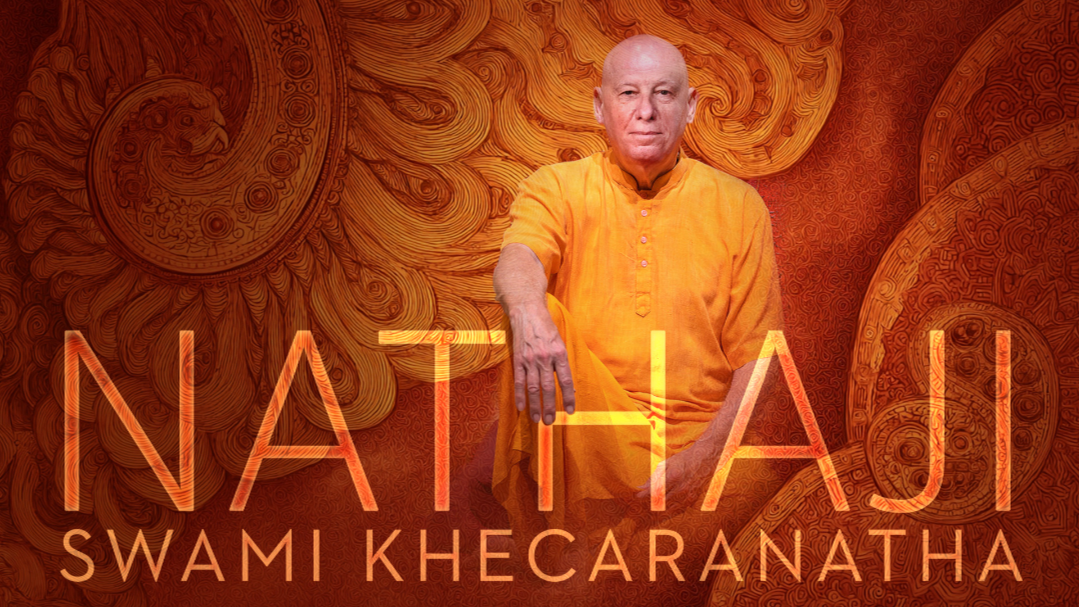Why the BrightStar Dashboard Matters
The BrightStar Admin Dashboard is where event organizers bring their vision to life. Designed with simplicity and elegance at its core, BrightStar ensures that even first-time organizers can confidently manage events without technical training. From creating events to monitoring sales, the dashboard gives you everything you need in one intuitive place.
Whether you’re hosting an intimate workshop or a multi-city tour, BrightStar makes event management effortless.
Key Features of the Admin Dashboard
1. Streamlined Event Creation
- Launch an event in just a few clicks.
- Guided prompts walk you through setup, from event details to ticket tiers.
- Supports in-person, virtual, and hybrid events with flexible tools that adapt to your format.
2. Real-Time Metrics & Reporting
- Monitor ticket sales, revenue, and attendee demographics in real time.
- Filter data by date, location, or ticket type for deeper insights.
- Export reports instantly to share with your team or keep for your records.
3. Effortless Customer Management
- Access attendee information at a glance.
- Communicate directly with your audience via built-in email and SMS tools.
- Keep all customer data organized and secure within the dashboard.
4. Automated Notifications
- Schedule reminders for attendees about upcoming events.
- Send confirmations, last-minute updates, or thank-you notes automatically.
- Boost participation and engagement without extra manual work.
A Platform Built Around You
BrightStar’s admin dashboard is more than a back-end tool—it’s your command center for event success. Its clean design and logical layout let you focus on creating transformative experiences instead of wrestling with technology.
With BrightStar, event management becomes simple, empowering, and seamless—so you can spend less time on logistics and more time on what truly matters: building connection, community, and impact.
Frequently Asked Questions
Is the BrightStar Admin Dashboard easy for beginners?
Yes. BrightStar is built for simplicity, making it easy for first-time organizers to create and manage events without technical expertise.
Can I track sales and attendee data in real time?
Absolutely. The dashboard provides instant access to ticket sales, revenue, and demographic data, all filterable and exportable.
Does BrightStar support both virtual and in-person events?
Yes. The platform is flexible and supports in-person, online, and hybrid events.
How do automated notifications work?
You can schedule reminders, updates, and confirmations directly from the dashboard, ensuring attendees never miss important information.
👉 Create your free BrightStar account today and experience the world’s first free ticketing platform—designed to make event management simple, elegant, and powerful.