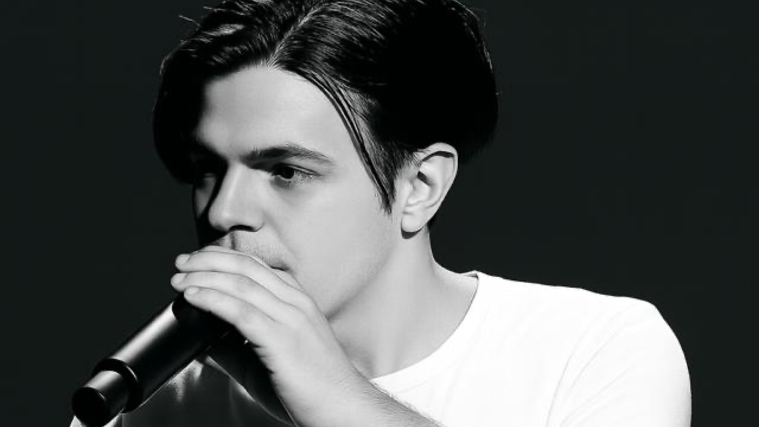Introduction: Why Selling Tickets Online is Essential for Event Success
As event organizers, the logistics of managing ticket sales can be one of the most daunting tasks. From tracking payments to ensuring a smooth registration process, it’s easy to feel overwhelmed. But with the right event ticketing software, selling tickets online has never been easier or more efficient. Whether you’re organizing a small workshop or a large conference, transitioning to an online ticketing platform streamlines operations, saves time, and enhances the attendee experience.
This guide covers everything you need to know about how to sell tickets online, including the benefits of online ticketing, choosing the right ticketing platform, and how to get started.
Section 1: The Benefits of Selling Tickets Online
Selling tickets online offers a myriad of benefits that make it a must-have for any event organizer. Here are just a few reasons why:
- Wider Reach and Accessibility: Unlike traditional methods, selling tickets online opens up your event to a global audience. With just a few clicks, anyone from anywhere can purchase a ticket and attend your event, allowing you to reach a much broader audience.
- Convenience for Attendees: Online ticketing allows your attendees to purchase tickets at any time, from any device. They no longer have to wait in line or worry about limited hours for ticket availability. This ease of access increases the likelihood of more ticket sales and higher attendance.
- Streamlined Payment Process: Through Stripe integration, event organizers can offer secure and flexible payment options, including Buy Now, Pay Later (BNPL), which is growing in popularity. This means you can cater to a variety of attendees' payment preferences.
- Real-Time Ticketing: Online ticketing systems allow you to track ticket sales in real-time, helping you manage inventory and prevent overbooking. You can also set up automatic email notifications and reminders for attendees, making it easier to manage and engage your audience.
- Reduced Manual Work: No more handling physical tickets or managing spreadsheets. With an automated online system, the entire ticketing process—from purchasing to tracking sales—is simplified.
Section 2: What to Look for in an Event Ticketing Software
Choosing the right event ticketing software is crucial for ensuring your event runs smoothly. Here are the features to look for when selecting a platform:
- Ease of Use: Your event ticketing software should have an intuitive interface that is simple to use, both for you and your attendees. A user-friendly platform ensures you can set up your event without technical expertise.
- Customizable Event Pages: Look for platforms that allow you to fully customize your event pages with your branding, images, and event details. Personalization makes your event more professional and helps you stand out.
- Flexible Payment Options: Ensure your software integrates with popular payment gateways like Stripe, offering a variety of payment methods, including credit cards, bank transfers, and BNPL options. This gives your attendees the flexibility to choose their preferred payment method.
- Ticket Types and Pricing Options: The ability to offer different ticket types (general admission, VIP, early bird) is important for catering to various attendee needs. Look for a system that allows you to set custom prices, discounts, and offers.
- Analytics and Reporting: A good ticketing software should provide real-time sales data, attendee demographics, and event performance reports. This information is invaluable for adjusting your event marketing strategies and improving future events.
- Scalability: Whether you’re hosting a small local event or a large international conference, your ticketing platform should be able to handle any scale. Ensure the software can scale as your event grows.
Section 3: BrightStar—Your Ultimate Event Ticketing Solution
When it comes to selling tickets online, BrightStar stands out as the go-to platform for conscious event organizers. Here’s why:
- Seamless Stripe Integration: BrightStar integrates with Stripe, offering a full range of payment options, including the increasingly popular Buy Now, Pay Later (BNPL), making it easy for attendees to pay in flexible installments. This increases accessibility for a broader audience.
- Customizable Event Pages: With BrightStar, you can create an event page that fully reflects your event’s unique branding. You can customize the layout, colors, images, and ticket options to ensure your event stands out.
- Automated Ticketing and Marketing: BrightStar automates email notifications, event reminders, and follow-up communication, so you can focus on delivering a memorable experience. You can also run automated marketing campaigns to sell more tickets and engage attendees.
- Real-Time Sales Data: Keep track of your ticket sales, analyze attendee data, and adjust your strategies as needed. BrightStar’s built-in analytics help you make informed decisions to boost ticket sales and enhance attendee engagement.
- Scalable for Any Event Size: Whether you're planning an intimate yoga retreat or a large-scale wellness conference, BrightStar’s platform adapts to your needs. You can manage multiple events, customize ticket options, and adjust as your event grows.
Section 4: How to Get Started with Online Ticket Sales
Here’s a simple step-by-step guide to selling tickets online with BrightStar:
- Sign Up for BrightStar: Create your free account and start building your event page in just a few minutes.
- Create Your Event Page: Add event details like name, description, date, time, location, and a high-quality hero image. Customize the design to reflect your brand.
- Set Ticket Types and Prices: Decide on your ticket options, such as general admission, VIP, and early bird tickets. You can also offer discounts or create special promotions.
- Integrate Payment Options: Connect your Stripe account to accept payments. BrightStar’s BNPL option allows attendees to choose payment plans that fit their budget.
- Promote Your Event: Use BrightStar’s built-in marketing tools to share your event on social media, email, and your website. BrightStar also offers affiliate tracking, so you can incentivize others to help promote your event.
- Track and Engage: Monitor your ticket sales in real-time and track attendee engagement. Send personalized reminders and updates to keep attendees excited and informed.
Section 5: Frequently Asked Questions (FAQ)
Q1: How do I choose the right ticketing software for my event?
To choose the best ticketing software for your event, consider features such as ease of use, customization options, flexible payment methods, real-time tracking, and scalability. BrightStar is a great choice for conscious events as it provides all these features and integrates with Stripe for easy payments, including BNPL.
Q2: How does Buy Now, Pay Later (BNPL) work?
BNPL allows your attendees to split their ticket payment into installments. With BrightStar’s Stripe integration, attendees can choose to pay for their tickets over time, making it easier for them to attend your event without financial stress.
Q3: Can I offer different types of tickets for my event?
Yes! BrightStar allows you to create different ticket types (e.g., general admission, VIP, early bird, etc.) with custom pricing. This flexibility enables you to cater to a wider audience and maximize revenue.
Q4: How do I track ticket sales and attendee information?
BrightStar provides detailed analytics that lets you track ticket sales, attendee demographics, and other important data. You can use this information to adjust your marketing strategies and improve future events.
Q5: Is BrightStar scalable for large events?
Yes, BrightStar can easily scale to accommodate events of any size—from intimate gatherings to large-scale conferences. You can manage multiple events, set up different ticket options, and adjust the platform as needed.
Conclusion: Get Started with Online Ticketing Today
Selling tickets online is no longer optional—it’s a necessity for event success. With the right ticketing platform, you can streamline your operations, enhance the attendee experience, and increase your ticket sales. BrightStar’s powerful features, including its integration with Stripe and BNPL, make it the perfect solution for any event organizer looking to simplify ticket sales while maximizing revenue.
Ready to take your event ticketing to the next level? Sign up for BrightStar today and start selling tickets in minutes!